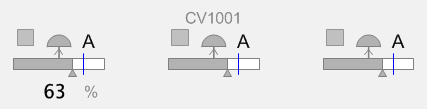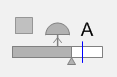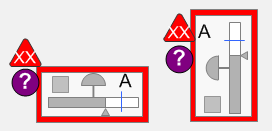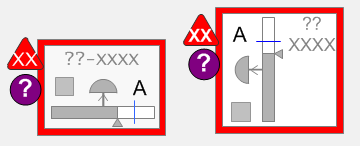Level 2 valves are expected to be used on “Level 2” operating graphics, which provide overviews of major areas or units. Level 2 valves are identical to their Level 3 counterparts with the exception that the visibility of some of the elements can be “switched off” (i.e., hidden from view) by operators (during run time). The intent is to allow operators some flexibility in the amount of detail shown on their Level 2 operating graphics.
Note: Whether this feature is implemented using visibility properties for a single object or by creating separate objects is at the discretion of the implementation team.
The “Show/Hide Settings” controls are used by the operator to select which elements are shown for Level 2 valves. The intent is to provide this functionality globally on a workstation via a button on the toolbar and/or via a right click menu.
Elements which can be (independently) hidden are:
- Tagname / nickname
- Numeric OP and Units
All of the other common elements for valves remain unchanged.
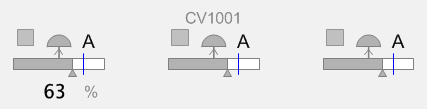
For Level 2 valves the visibility of the numeric OP will be forced on if the valve goes into an alarm state.