State
Example
Behavior
Normal
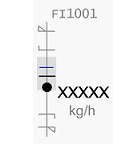
- No alarm indication.
On Unacknowledged
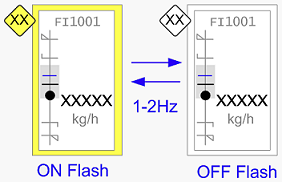
- The alarm border and flag are shown around the object.
- The border and flag both flash between colored and white fill.
On Acknowledged
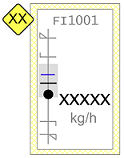
- The alarm border remains around the object, but is filled with a lighter color.
- The alarm flag retains its usual appearance.
- There is no flashing for either element.
- If the alarm condition clears, the object returns to normal state.
Off Acknowledged
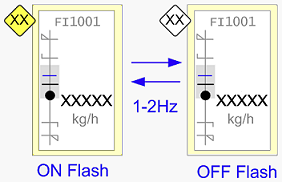
- The alarm border appears around the object in a lighter color.
- The alarm flag retains its usual appearance.
- The alarm flag flashes.
- The alarm border does not flash.
Disabled
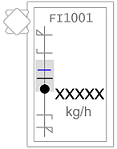
- A white alarm border is shown with a generic alarm flag symbol; this is shown while alarms are temporarily disabled for the object.