Equipment facilitates the creation of an object-oriented System Model in a Citect SCADA project. This allows you to logically reference production system hardware based on its location in an equipment hierarchy.
Equipment definitions use dot notation to indicate levels within this hierarchy. For example, the equipment name "Plant.Mixer.Line1.Pump" refers to the current selection in the following equipment hierarchy:
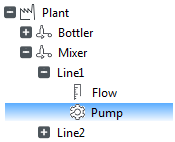
Each piece of equipment become a parent to the tags that are associated with it. At runtime, the hierarchy can be used to search and display information in a way that is logically aligned with your System Model.