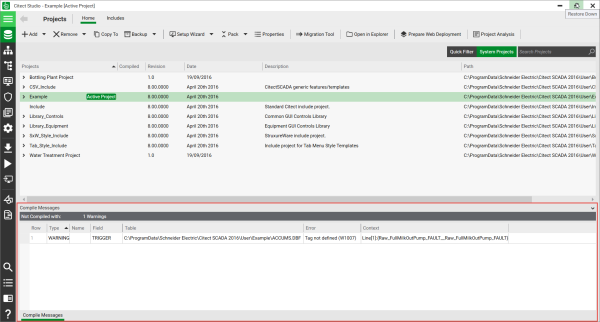
The Compile Messages area is located at the bottom of every view in Citect Studio. It displays error messages when compiling a project.
To view these messages, click Compile Messages. Messages are displayed in a tabular format. To go to a record that relates to a compile message, double click within the message row. The Grid Editor will display with the associated field selected.
To close the Compile Messages area, click the arrow located in the top right corner of the Compile Messages area.
Note: You can sort the messages by clicking on one or more column names.
See Also
Published June 2018