When configuring Citect SCADA the following clustering rules apply:
- Each cluster needs to have a unique name.
- Each server process needs to have a unique name.
- Each server process needs to belong to one cluster.
- Each cluster can contain only one pair of redundant Alarm Servers. They need to reside on different machines.
- Each cluster can contain only one pair of redundant Reports Servers. They need to reside on different machines.
- Each cluster can contain only one pair of redundant Trends Servers. They need to reside on different machines.
- Each cluster can contain an unlimited number of I/O Servers.
The diagram below is an example of a system running with two clusters across three machines. Every server and client component have been deployed in accordance with the clustering rules.
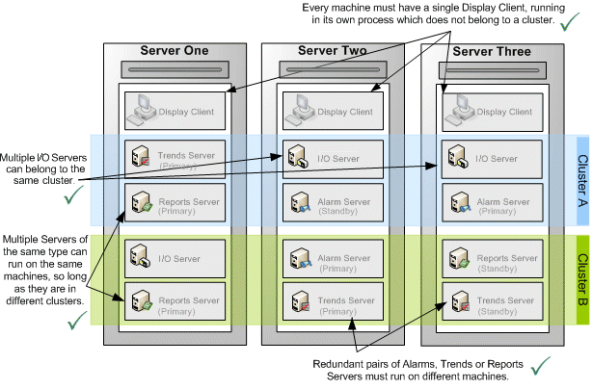
The next diagram demonstrates circumstances where clustering is not configured correctly.

The Citect SCADA compiler or the Citect SCADA Runtime Manager detects when the rules of clustering are not being observed and advises the user accordingly.