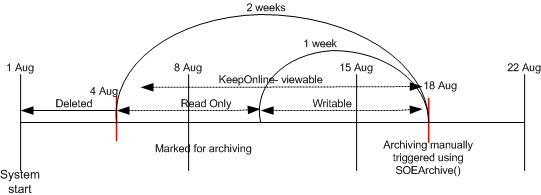
To archive events, you firstly need to confirm that the following parameters are configured correctly:
This parameter specifies how long event data is kept for before it is marked for archiving. The default value is four weeks. After the specified period of time has passed, event data that is marked for archiving will remain in the database but will be read only. When the data becomes read only it is no longer writable. You are unable to make it writable.
This parameter defines how long event data remains on the Alarm Summary or SOE pages. The default value is six weeks. After this time, the data will no longer appear.
Example
The diagram below demonstrates the following scenario:
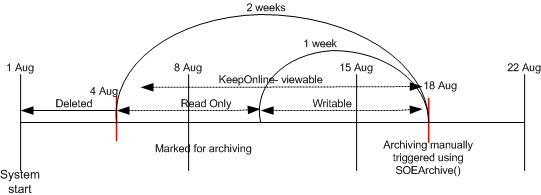
If archiving is manually triggered on Saturday 18 August 15:00:00, any data reported after midnight on Saturday 4 August will remain viewable via the Alarm Summary or SOE pages for two weeks. Any data reported before midnight on Saturday the 4th will be deleted.
Data that was reported between midnight on Saturday the 4th and midnight on Saturday the 11th is marked for archiving and is read only.
The data reported after midnight Saturday 11 August and the current time is unavailable for archiving as this data is still writable.
Note:
1. Check that the period of time set for the "ArchiveAfter" parameter is shorter than the time specified for "KeepOnlineFor". If this is not the case, an out-of-range hardware alarm will be raised.
2. The information available on your active and disabled alarm pages is classified as active data. For data integrity, ArhiveAfter needs to be configured to be longer than the lifetime of the active events.
See Also
Published June 2018