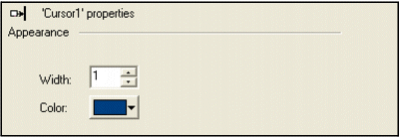
You can configure the line width and line color of a selected cursor. Changes to the cursor line color apply only to the currently selected cursor. For details on cursors, see Using Cursors.
To configure the cursor:
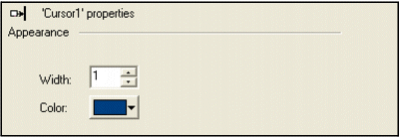
Published June 2018