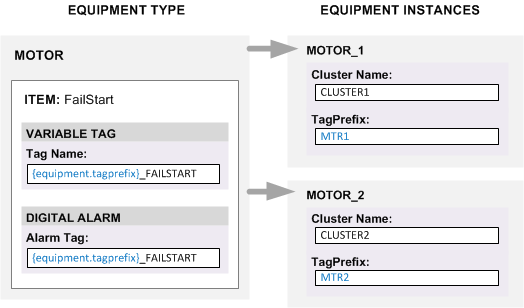
Equipment property referencing allows you to pass equipment property values from an equipment instance to an equipment type. This information is then used to generate the tags, alarms, trends and states associated with the items defined in the equipment type.
To refer to a particular equipment property you use the following format:
{equipment.<equipment property>}
Where <equipment property> is the name of the property that is being referenced. Be aware that any spaces and non-alphanumeric characters are removed from the field name (for example, the "I/O Device" field is referenced with "{equipment.iodevice}".
Equipment property referencing is used in the Equipment Editor (see Use Equipment Editor to Generate Tags).
The following diagram shows two equipment instances ("Motor_1" and "Motor_2") based on the "Motor" equipment type. In each instance, the values defined for the Cluster Name and TagPrefix properties are displayed.
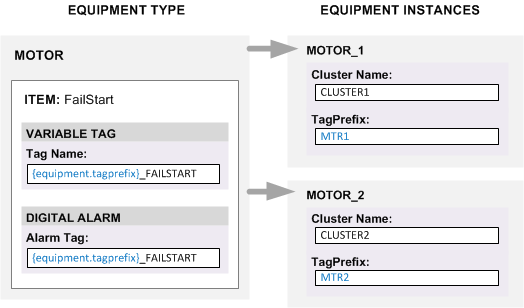
The equipment type includes an item named "FailStart" that has a variable tag and a digital alarm defined as elements. In both cases, the equipment property reference "{equipment.tagprefix}_FAILSTART" is used to define the name of the associated tags.
In the two equipment instances, the Tag Prefix property has been set to "MTR1" and "MTR2" respectively. When an equipment update occurs, these values are applied to equipment type, causing the tags displayed below to be generated.
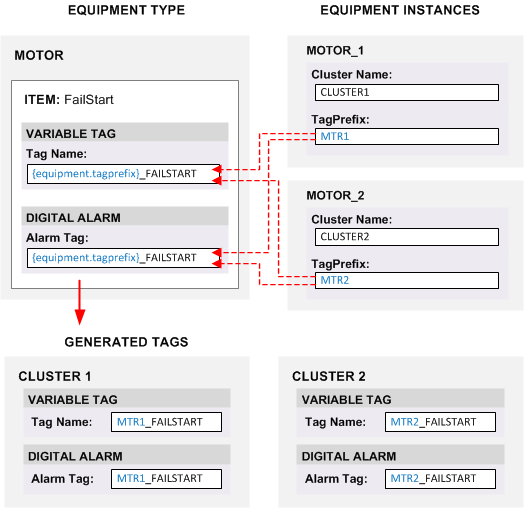
These tags are automatically added to the project and linked to the associated equipment instance. Each equipment instance maintains an association with each equipment type from which it was created, allowing changes to be applied across your project.
Published June 2018