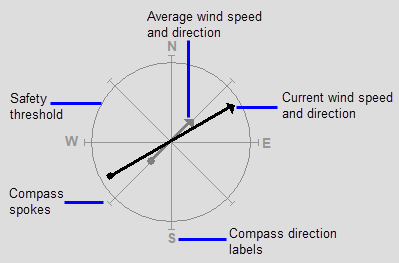
The image below shows the elements that make up the wind compass object.
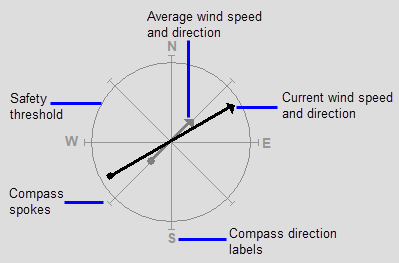
Connects to: Equipment.WindSpeed, Equipment.WindSpeedAvg, Equipment.WindSpeedThreshold
Current and average speed and direction of the wind. A black arrow points in the direction in which the wind is blowing. A dark grey arrow points in the average direction in which the wind is blowing. The lengths of the arrows are proportional to the wind speed, with a dot representing zero. The radius of the compass measures the wind speed.
The WindSpeedThreshold represents the safety threshold circle. This item controls the size of the circle.
Connects to: Equipment.PRHigh, Equipment.PRLow,
Allows you to set a “normal” operating range ( “practical” range) with maximum (high) and minimum (low) values.
Connects to: Equipment.WindPV, Equipment.WindPVAvg
This is the angle between 0 and 360 degrees which denotes the direction in which the wind is blowing.
All the spokes have the same scale (operating range). If the wind speed exceeds this range, the spokes change to full scale and black full scale indicators are shown.
Published June 2018