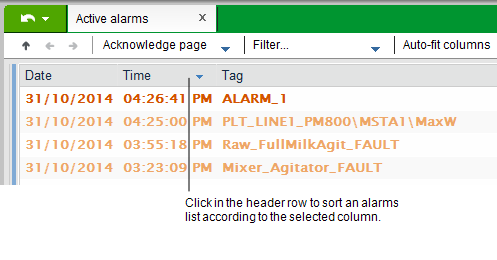
If your project uses the StruxureWare or Tab Style templates (accessible via a starter project), the alarm pages are presented using tables.
This means you can sort a list of alarms according to the values in a particular column by clicking in the header of the column.
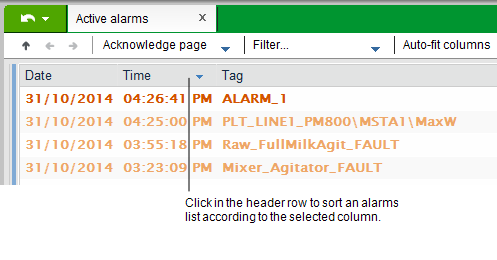
When you click a column header multiple times, the following will occur:
A small blue arrow will appear in a selected column header to indicate if the current sort order is ascending or descending.
Note: You can only sort the Sequence of Events (SOE) page using the Date, Time and Milliseconds columns.
If you would like to adjust the default sort order for an alarm page, see the topic Alarm List Default Sort Order.
Published June 2018