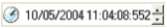
You can specify a start time and an end time for the trend display by using the date/time pickers. The start time picker is located on the left-hand side of the navigation toolbar, the end time picker on the right.
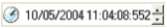
The date/time picker formats the date and time using the settings obtained from your computer for the currently logged in user. The date/time picker displays time in 24-hour format (dd/mm/yyyyhhmm:ssnnn) where:
To change the date or time in the date/time picker:
Note: You can use the Left arrow and Right arrow keys to move between time elements.
Published June 2018