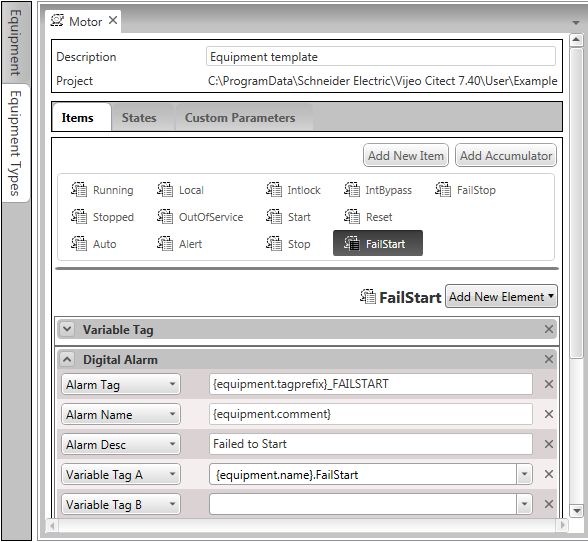
Alarms can be added to a Citect SCADA system using the Equipment Editor (see Using the Equipment Editor to Generate Tags). This will incorporate the alarms you create into the hierarchical architecture defined for the equipment in your system.
When you define an equipment type in Equipment Editor, you can associate alarms with the items it includes. These alarms are passed through to each instance of the equipment type, and the required alarm tags are generated when an equipment update is run. Any changes to an equipment type can also be instantiated across all existing instances of the associated equipment.
Example
The following example shows the Equipment Editor displaying the configuration for an equipment type named "Motor".
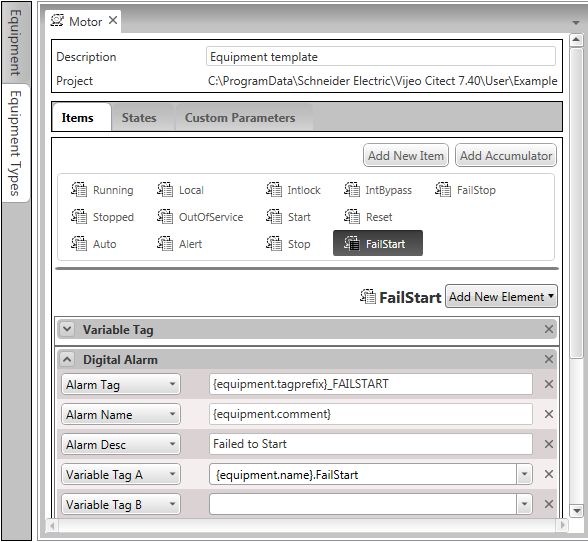
The "FailStart" item includes a digital alarm as one of its elements, and the Alarm Tag property is defined as follows:
{equipment.tagprefix}_FAILSTART
An instance of this equipment type named "Example_Motor" is created.
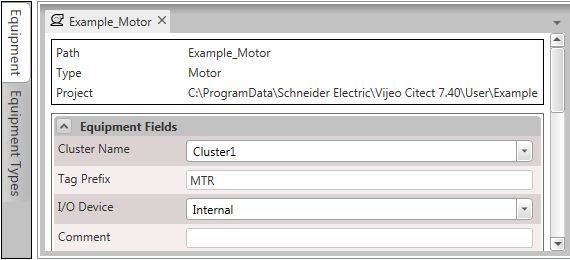
The Tag Prefix property (which is referenced by the Alarm Name property in the associated equipment type) is defined as "MTR". This means a digital alarm called "MTR_FAILSTART" will be generated when an equipment update is run.
The Digital Alarms form below shows the corresponding alarm record.
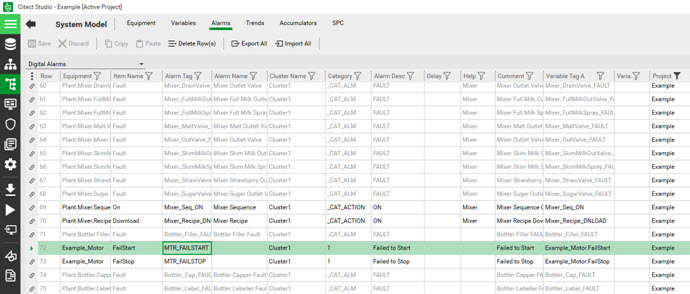
The fields on this dialog reflect the syntax applied to each property in the associated equipment type.
Alarm properties that have been generated by the Equipment Editor appear with a gray background, which indicates that they cannot be manually updated in Citect Studio.
Note: You can also associate defined alarms with equipment using Citect Studio. See Associate an Alarm with Equipment.
Published June 2018