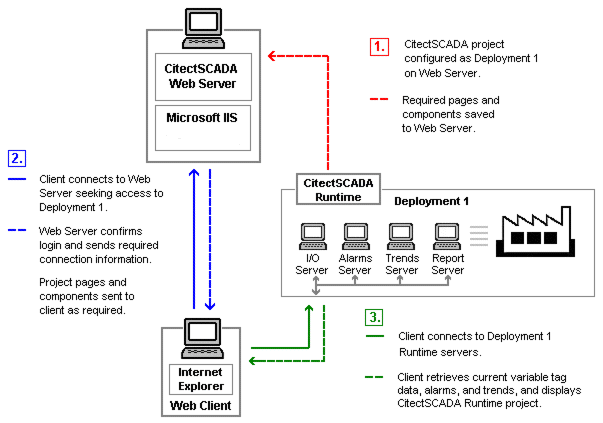Citect SCADA Web Client
The Citect SCADA Web Client allows you to view a live Citect SCADA project within a Web browser. It provides easy access to Citect SCADA Runtime for LAN-connected users requiring read/write access to current production information. For example, a senior manager could monitor a facility and access current production information from any computer on the LAN without the need for extensive downloads or software installation.
To understand the communication architecture for the Citect SCADA Web Client, it's easiest to consider the role each of the following components play in achieving this outcome.
 Citect SCADA Web Server
Citect SCADA Web Server
Performs the server-side functionality of the system. It operates by accepting requests from the client, and providing a response to the client when the clients details are authenticated. It then directs a client to the graphical and functional content of a Citect SCADA project and the location of the runtime servers. This information is stored on the Web Server when a Citect SCADA project is configured as a "web client deployment". A Citect SCADA Web Server can contain multiple web client deployments.
 Citect SCADA Runtime Servers
Citect SCADA Runtime Servers
This includes the I/O server, alarm server, trends server and reports server. These system servers monitor the physical production facility and contain the live variable tag data, alarms and trends that the Web Client will display.
 Citect SCADA Web Client
Citect SCADA Web Client
Provides the platform used to merge a deployed project's pages and content with the raw data drawn from the runtime servers. Again, standard Web technologies are necessary, so the client uses Microsoft™ Internet Explorer.
The following diagram shows how these components interact.
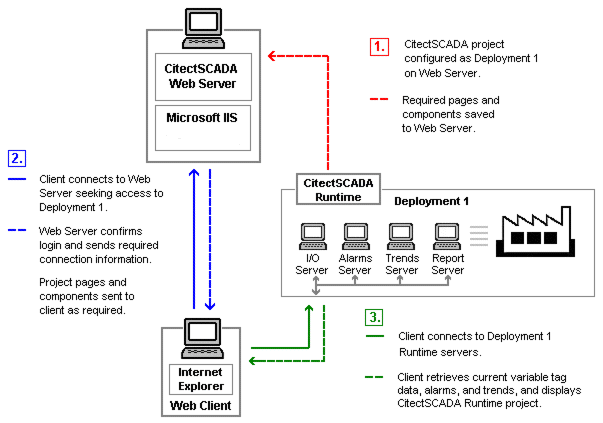
Once the Web Client has connected to the runtime servers, steps 2 and 3 become an ongoing process, with the necessary content being called upon as the user navigates the project pages.
This diagram has the system components set up on different computers purely for the sake of explaining the communications model. In reality, the flexibility of the architecture allows these components to be distributed in any necessary arrangement; they can even share a common location.
The Citect.ini file settings used by a Web Client are taken from the Citect.ini file on the Web Server at the time of connection.
Note: On 64-bit Windows operating systems, you can use Internet Explorer in 32-bit mode or 64-bit mode. Be aware that the
Web Client needs to be used with Internet Explorer in 32-bit mode. When you launch the Web Client, a notification dialog will display if a 64-bit version of Internet Explorer is detected.
When using the Web Client, it is recommended that you add the Citect SCADA Web Server address to the list of trusted sites in Internet Explorer's Internet Options. This will avoid many of the security issues that could arise. For example, if the web server is a trusted site, you will be able to run a project that includes executable ActiveX components.
Note: Web Client does not support Profile, therefore will not be package the profile.ini file for web deployment.
See Also
Web Client Frequently Asked Questions
Published June 2018