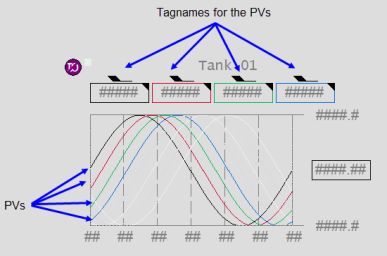
PV
The Four-Pen Trend object shows between 1 and 4 Equipment Trend Items trended on the same set of axes.
The tag names corresponding to each displayed Equipment Trend Item are shown across the top of the graph. The box surrounding each tagname matches the line style and color of the trend line for that Equipment Trend Item. At runtime when you hover the mouse cursor over the boxes, the full Equipment Name is displayed. Above each box, flags are displayed to indicate the full range.
The number of vertical gridlines and the corresponding text indicating the time intervals (i.e., 1h, 2h, 3h, etc.) depends upon the Time Span selected in the Presentation Options for the trend.
If the trend has fewer than 4 displayed Equipment Trend Items, the objects associated with the remaining items are not displayed.
Alarming is based on the referenced equipment.
| Property | Description |
|---|---|
| Name | Four-Pen Trend |
| Graphical Representation |
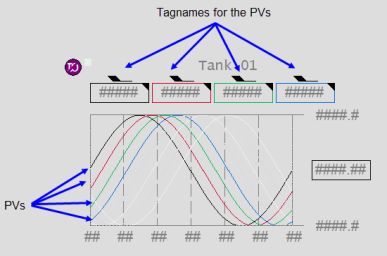
|
| Associated Composite Genie | Trend.xml |
| Equipment.Item Names Associated with the Genie |
PV |
The following presentation options are available for this object.
|
Option |
Description |
|---|---|
|
Equipment Name |
Enter the name of the equipment for which you want to view the trend. You can enter a maximum of 160 characters for this option. |
|
Size |
Size of the Trend object image - small or large |
|
Display Label |
Use this setting to display a label at the selected position. Select None if you do not want to display a label. |
|
Label |
Enter the text that will display at the location specified in Display Label field. You can enter a maximum of 30 characters for this option. |
|
Display Status Indicator |
Select the location to display a status indicator. Select None if you do not want to see the status indicator. For more information, see Status Indicators. |
| Time Span | Select the time span to be used for the trend. The minimum is 30 seconds and the maximum is 12 hours. |
Published June 2018