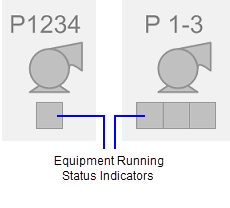
An Equipment Running State Indicator is a compact indicator that can be used to represent a variety of states for drive objects and some types of valves. These states can include run status, direction, interlocks, alarms, lockouts, and more.
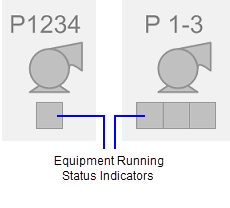
You can use Equipment Running State Indicator in the following ways:
A primary reason for using Equipment Running State Indicators is to allow equipment to be displayed on a page as group. For example, it is possible to represent a group of up to five pumps using one pump symbol and four Equipment Running State Indicators.
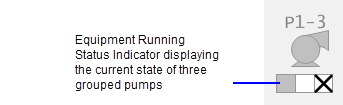
This allows an entire group of drives to be monitored using one compact object.
When used with a symbol representing a group of drives, an Equipment Running State Indicator will reflect the occurrence of any alarms on an individual drive within the group. An alarm condition is indicated by a border inside the Equipment Running State Indicator, allowing the status of the drive to remain visible.
The alarm status for the main object will reflect the highest priority alarm on any of the individual drives.
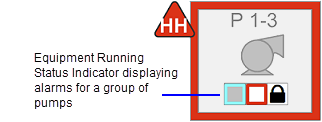
If available space on the screen is limited, compact drives can be used. Instead of showing a square Equipment Running State Indicator box under the symbol, a circular Equipment Running State Indicator is placed inside the symbol.
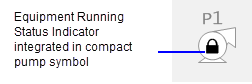
The Equipment Running State Indicator does not have a border around it. If the commanded and actual states are the same, the Equipment Running State Indicator circle blends into the fill of the symbol.
For valves, the Equipment Running State Indicator symbols are shown in the valve head instead of a separate box.
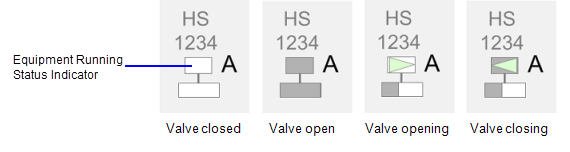
See also
Published June 2018