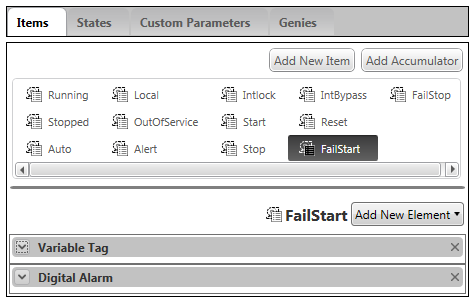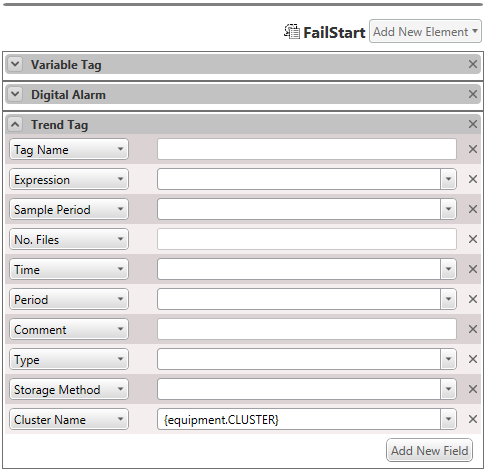Add an Element to an Item
Elements represent the configured components of a Citect SCADA project that link an equipment type to the physical device it represents. They are grouped together as items.
An item can comprise the following elements:
- one variable tag
- one alarm
- one trend tag or SPC tag.
The Add New Element menu enforces this limitation.
To add an element to an item:
- Open Equipment Editor and select the Equipment Types tab.
- Open the required equipment type.
- Click on the Items tab, and select the item to which you would like to add an element.
The elements that are currently configured for the selected item will appear as a list. In the example below, the FailStart item has two elements configured (a variable tag and a digital alarm).
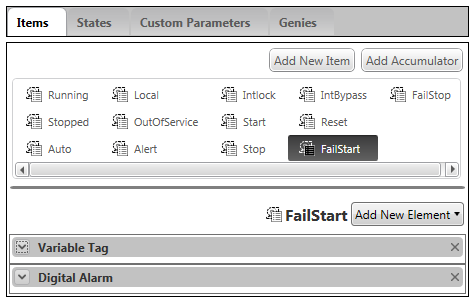
- Click on the Add New Element button and select a type from the list that appears. The new element will appear with its associated fields displayed.
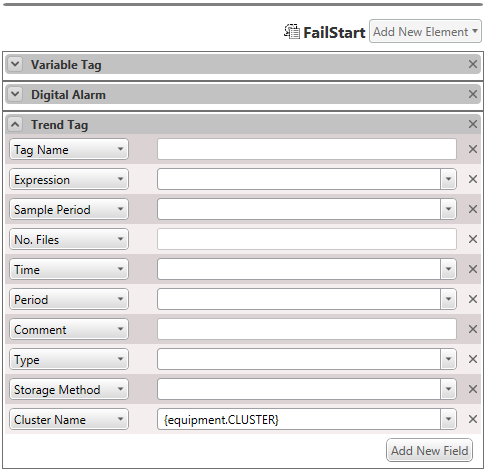
Observe that the Add New Element list does not include elements that have already been added to the item. If this means you need to delete an existing element, select the close button to the right of the element title bar.
- To save your changes, select Save from the File menu, or use the Ctrl+S keyboard shortcut.
See Also
Published June 2018