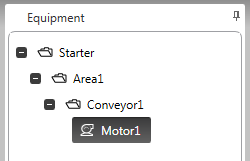
When you add a new equipment instance to a project, you can include additional hierarchy levels by using the period character (.) within the equipment name. For example, you could create a new equipment instance in the root directory of a project with the following equipment name:
Area1.Conveyor1.Motor1
This would result in the following addition to the project's equipment hierarchy:
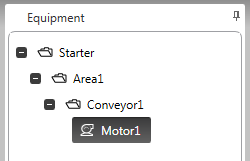
To add an equipment instance to a new hierarchy level:
The Add New Equipment dialog will display.
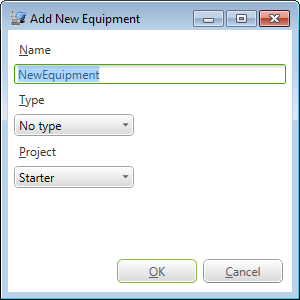
Enter a Name for the equipment instance and any additional hierarchy levels using the following syntax:
<hierarchy level>.<hierarchy level>.<equipment name>
The maximum number of levels that can be defined in a hierarchy is 14.
Remember that the equipment name needs to begin with either an alphabetical character (A-Z or a-z) or the underscore character (_). Any following characters needs to be either alphanumeric characters (A-Z, a-z or 0-9), backslash characters (\), or underscore characters (_). An equipment name does not support spaces.
The equipment instance will open for editing on a new tab, and will appear within in the equipment hierarchy in the specified location.
See Also
Published June 2018