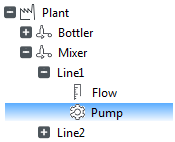
The term "equipment hierarchy" refers to the object model that is created by the equipment definitions in a project. When you define an equipment instance, its location in the hierarchy is reflected in the equipment name with a period (.) used to indicate levels in the hierarchy.
For example, the equipment name "Plant.Mixer.Line1.Pump" refers to the selected item in the following equipment hierarchy:
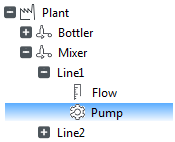
This type of architecture allows you to logically reference each piece of equipment based on its location in the object model, which could represent a geographical location or a functional process. Each piece of equipment becomes a parent to the items that are associated with it, including variables, trends, alarms, accumulators, and so on.
At runtime, the object model hierarchy can be used to search and display information that is aligned to the process operational model.
If your project uses Citect SCADA's built-in templates (accessible via a starter project), the equipment hierarchy is integrated into the project pages. For example, the equipment hierarchy displays in a panel on pages where a list of variable tags or alarms is displayed, allowing you to browse, sort and filter the list.
The example below shows the equipment hierarchy for the Citect SCADA Example project displayed on the active alarms page.
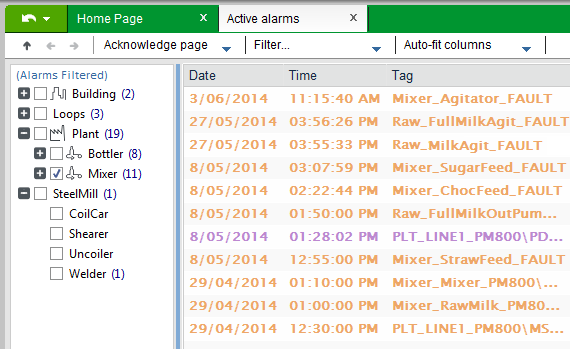
The integrated object model has been used to filter the alarms by placing a check mark next to the Mixer branch. This means the list only includes the 11 active alarms associated with the Mixer.
See Also
Published June 2018