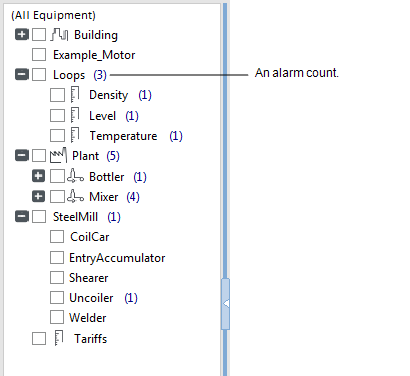
If you use a starter project as the foundation of your Citect SCADA project, an alarms equipment tree will automatically be included on the following alarm pages:
The equipment tree displays in a panel to the left of these alarm page. It allows you to locate the alarms listed on the current page within the system's equipment hierarchy.
On the Active Alarms and Disabled Alarms pages, an alarm count is applied to each branch of the equipment tree. If a value appears next to a branch, it indicates the number of alarms from the current list that are included within the branch.
Note: If you would like the alarm count to include alarms defined for the equipment and the equipment it references set the Including Reference.parameter to 1 when configuring the AlarmCountEquipment() Cicode Function.
Note: The Alarm Summary page will not list the alarms belonging to referenced equipment.
The example below shows the equipment tree on the Active Alarms page.
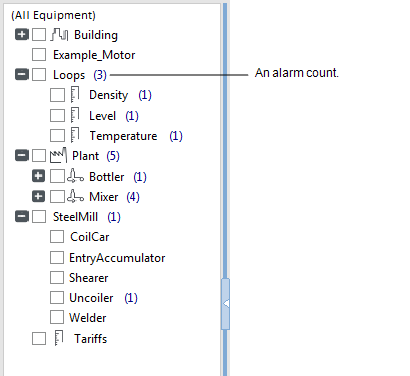
Observe that the alarm count on the "Loops" branch is displaying the value "3", which represents the total number of the alarms included within the branch.
Note: The Alarm Summary and Sequence of Events pages will not include alarm count information on the equipment tree as they present historical data.
You can create your own alarm counts using the Cicode function
The alarm equipment tree allows an operator to perform the following actions at runtime:
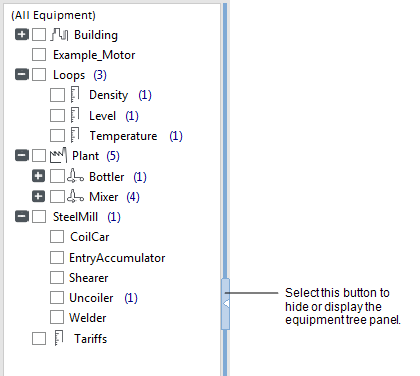
See Also
Published June 2018