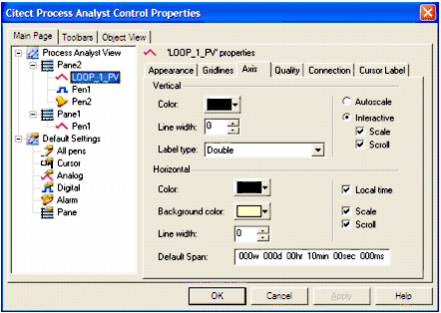Configure Pen Axes
You use the Process Analyst Properties dialog box to configure the axis of the selected pen. A pen axis can be configured at run time by Operators, and at design time by Users.
You can configure the color, line width, label type, scroll and scale properties for the date/time and value axes. You can also choose whether to display time on the date/time axis using local or UTC format.
Note: To configure defaults for pen axes, select the All pens item in the property tree under Default Settings, and then complete the procedure below.
- Click the Main Page tab.
- From the property tree list, select the pen you want to configure axes for.
- Click the Axis tab to display the axis property controls.
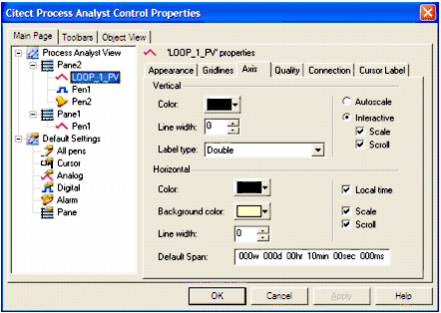
- In the Vertical area, select a Color by using the color swatch.
- Enter a new Line width.
- Select a Label type. This specifies the format to use for axis values.
- Do one of the following (analog pens only):
- In the Horizontal area, select a Color by using the color swatch.
- Select a Background color by using the color swatch.
- Enter a new Line width.
- Enter a Default Span to define the span you want to use for a new pen.
The default span is used by the Process Analyst when the Operator or User clicks the Reset to Default Span button, or if the pen is added in pen unlocked mode, or if the pen is the first one added to a display.
If you're setting the span value as a default setting for new pens, the new span value is inherited by news pens created.
- Select the Local Time option to display the date/time axis in local time using your machine settings. If this option is not selected, the time is displayed in UTC format. For details about time display on the date/time axis, see the Chart View.
- Select Scale to be able to interactively scale the vertical axis.
- Select Scroll to be able to scroll the axis.
Note: The Scale and Scroll options are also available on the right-click (context) menu.
- Click Apply.
Published June 2018