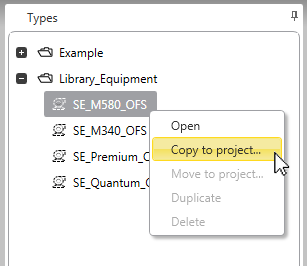
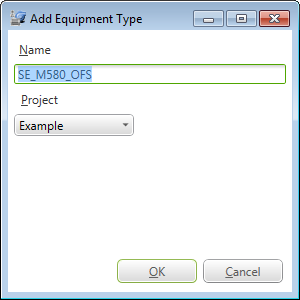
If a new name is not specified, "_n" will be automatically appended to the existing name (where "n" is the next integer required to create a unique name).
Equipment types that belong to a system project (such as template or library project) are read-only and cannot be modified. However, you can copy an equipment type to a non-system project and then modify it.
To copy an equipment type to a user-created project:
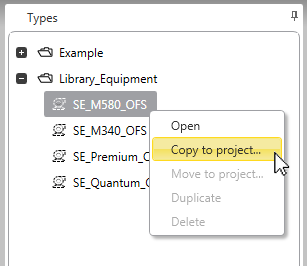
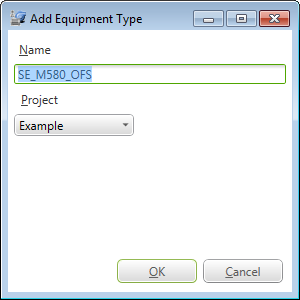
If a new name is not specified, "_n" will be automatically appended to the existing name (where "n" is the next integer required to create a unique name).
The copied equipment type will appear in the Types list within the destination project.
See Also
Published June 2018