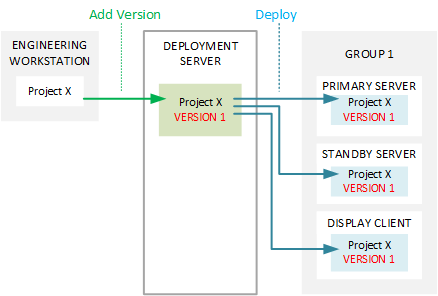
To engage in a runtime system, each computer in a Citect SCADA topology requires a copy of a project's runtime files. To help you distribute these files, Citect SCADA supports a deployment server.
The deployment server stores runtime files as "versions" and distributes them to deployment clients across an encrypted connection. Each version is created by adding a project to the deployment server.
In the diagram below, Project X has been configured on an engineering workstation. A version of the project is added to the deployment server as "Version 1". The project's runtime files can then be deployed to the computers included in a group named "Group 1".
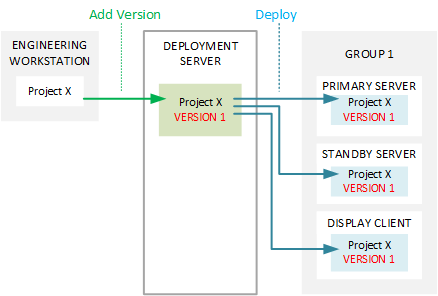
If any changes are made to Project X, a new version of the project is simply added to the deployment server, allowing version 2 to be deployed.
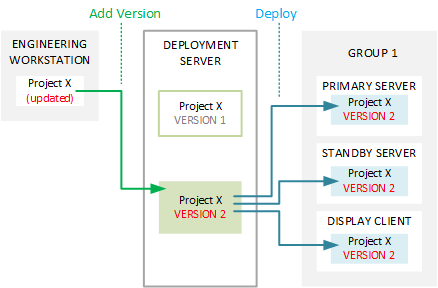
To enable deployment, you firstly need to set up the deployment server and establish a connection to each deployment client using a tool called the Configurator.
You can then use the Deployment activity in Citect Studio to manage and distribute project versions.
See Also
Published June 2018