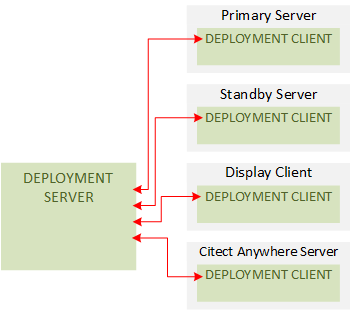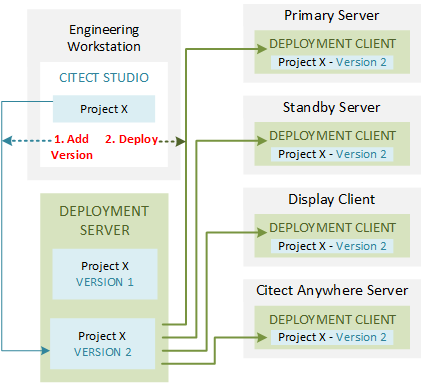Overview of Deployment | Deployment
Deployment
Deployment allows you to distribute projects (and any subsequent updates) to computers in your Citect SCADA system.
This is enabled by a deployment server, a computer that stores multiple "versions" of a project's runtime files. From here, you can deploy a specific version to any computer that has been configured as a deployment client.
Deployment offers the following benefits:
- Store multiple versions of a project's runtime files in a central network location.
- Deploy a specific version of a project to a runtime computer, or a predefined group of computers.
- Roll back a computer to a previous version of a project.
- Manage the restart options on the destination computer when a new version of a project is received.
- Tune the level of network utilization by deployment activities.
- Send only delta changes for version updates.
There are two key processes required to use deployment for your Citect SCADA system:
 1. Set up the deployment server and deployment clients.
1. Set up the deployment server and deployment clients.
To enable deployment, you firstly need to set up a deployment server. You then need to establish a connection with each deployment client to which project versions will be delivered.
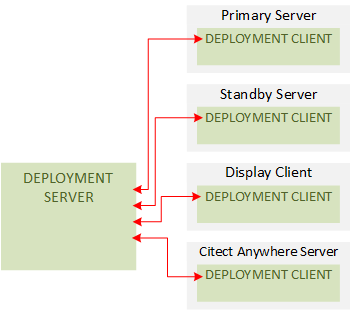
Each requires the installation of components that are available from the Deployment Components page of the Citect SCADA installer. You can then configure these components with a tool called the Configurator. See Prepare Your System for Deployment.
 2. Manage Computers and Versions in Citect Studio.
2. Manage Computers and Versions in Citect Studio.
You can use the Deployment activity in Citect Studio to add project versions to the deployment server and manage their distribution.
The Deployment activity has two primary views:
- Use the Versions view to add versions of projects to the deployment server. Version numbers are incremented automatically.
- Use the Computers view to deploy a particular version of a project to selected computers (or a group of computers).
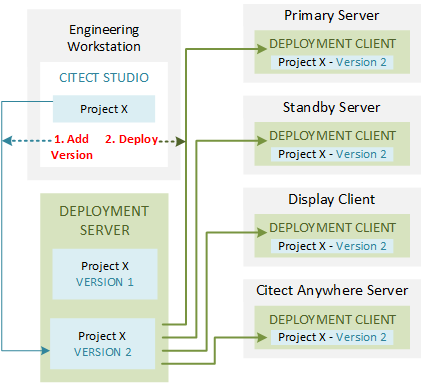
You can specify the Update Method that will be used to restart the Runtime Manager on the destination computer. Restart can occur automatically, or the operator will be prompted to accept the update and restart Runtime Manager when appropriate.
A Settings view is also available in the Deployment activity. You can use this view to configure a deployment server, or to manage multiple deployment servers if required.
Note: A deployment server uses Windows user groups to control access. These groups define a number of roles that support specific functionality: admin, deploy, upload and read-only. If a particular user needs to perform deployment tasks in Citect Studio, you will need to confirm that they are added to the appropriate Windows user group on the deployment sever. For more information, see Provide Deployment Access to Additional Users.
See also
Published June 2018