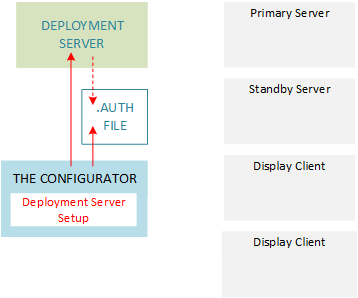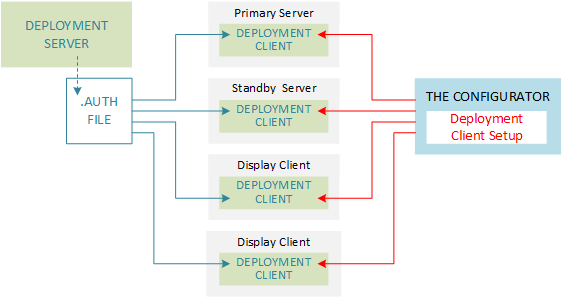Deployment > Prepare Your System for Deployment | Deployment
Prepare Your System for Deployment
To prepare your system for deployment, you need to setup a deployment server and each deployment client. The deployment clients include any computers in your Citect SCADA system to which you will deploy project versions.
To do this, you need to install the required components on each computer. These are available on the Deployment Components page of the Citect SCADA installer. You can then use the Configurator to perform the following steps:
 1. Prepare a Deployment Server
1. Prepare a Deployment Server
When you run the Configurator on the deployment server, it takes you through the process of creating an "authentication file" that is used to verify the connection to each deployment client. (You can use your own certificates if required.)
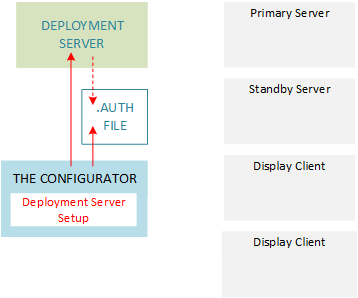
The Configurator also creates a set of Windows user groups that manage access to the deployment server and the operations performed on it.
 2. Prepare a Deployment Client
2. Prepare a Deployment Client
When you run the Configurator on each deployment client, you use it select the authentication file (or certificate) required to verify the connection to the deployment server. You also need to enter valid login credentials to gain access to the deployment server.
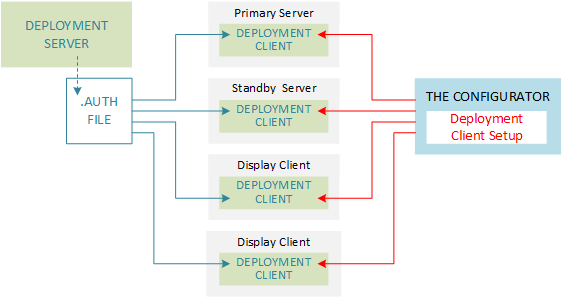
When this setup is complete, each deployment client will be ready to receive projects (and ongoing updates) from the deployment server.
For detailed instructions on how to complete this process, see the following topics:
Note: The deployment server uses Windows user groups to control access to some of its functionality. If a particular user needs to perform deployment tasks in Citect Studio, you will need to make sure they are added to the appropriate Windows group on the deployment sever. For more information, see Provide Deployment Access to Additional Users.
See Also
Published June 2018