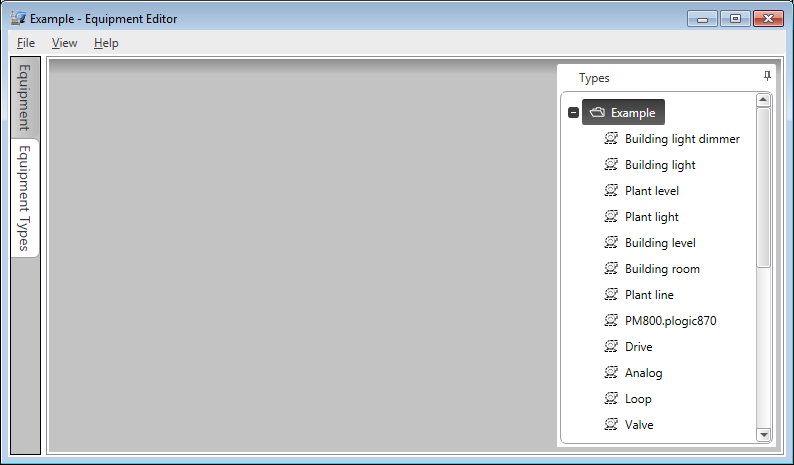
To create and edit equipment types in the Equipment Editor you need to display the Equipment Types view. To do this:
Or:
The Types panel lists the existing equipment types in the current project and its included projects.
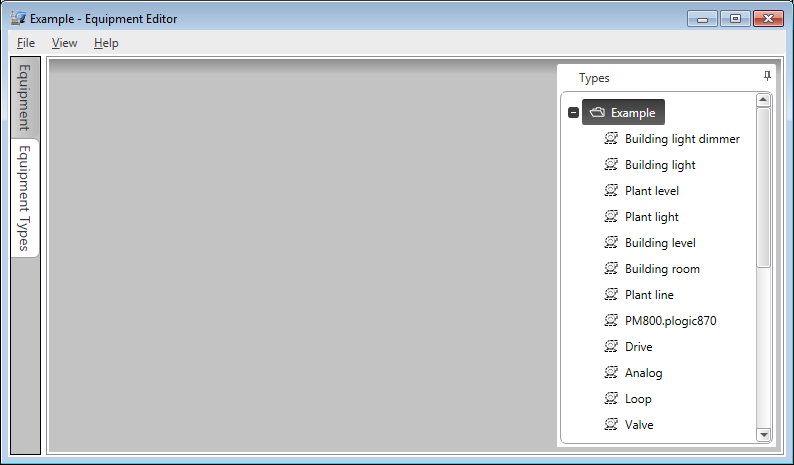
When you open an equipment type, it displays in the main work area of the Equipment Editor. If two or more equipment types are open at the same time, each will appear on its own tab.
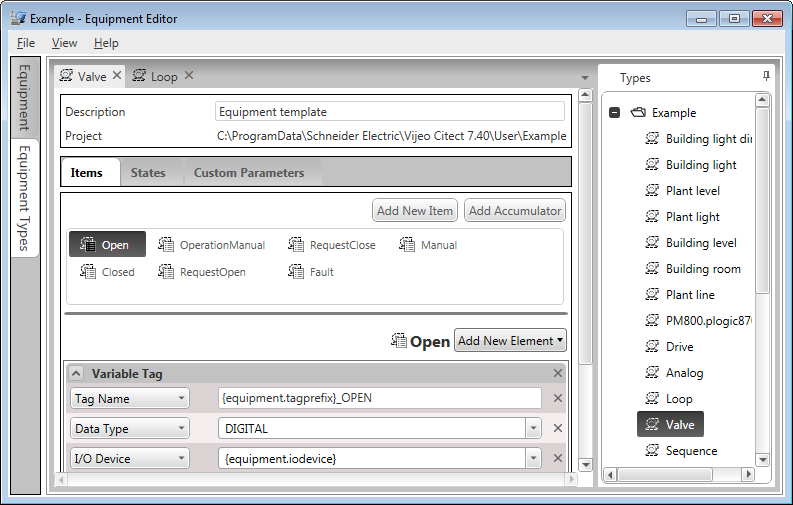
Note: Equipment types that belong to system projects (such as a template or library project) are read-only and cannot be modified.
See Also
Published June 2018