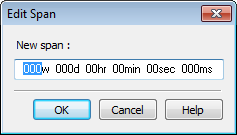Set a Nonstandard Time Span
Click the Edit Span button to display the Edit Span dialog box, which allows you to set non-standard time spans.

To edit a nonstandard time span:
- Click Edit Span on the Navigation Toolbar. The Edit Span dialog box appears.
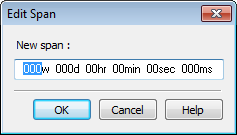
The fields provided are: w = weeks, d = days, hr = hours, min = minutes, sec = seconds, and ms = milliseconds.
- Enter a New span. Click the element of the time span that you want to change, then either type in a new value, or use the Up arrow or Down arrow to specify a new value. You can use the Right arrow and the Left arrow key to move between the time elements.
- Click OK. The new time span is applied.
Published June 2018