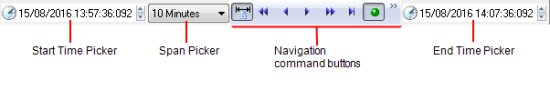
The Navigation Toolbar contains commands to allow an operator to travel forward or backward through trends, as well as other navigation-related tasks.
A Start Time Picker is located on the left-hand side of the navigation toolbar, an End Time Picker is located on the right. You can use these to Specify a Start Time and End Time.
If a time picker control is using Daylight Savings time, the clock to the left of the control will have a shaded segment.

The Span Picker contains commonly used predefined time spans that you can select from a drop-down menu. The time span of the trend display represents the difference between the start time and the end time. Selecting a time span adjusts the start time and leaves the end time as it is. To set a time span that is not included in the list of predefined times, see Set a Nonstandard Time Span. See Also Lock the Time Span.
The Navigation Toolbar also includes a set of commands buttons. You can use these buttons to perform the following tasks:
You can also configure this toolbar to contain different items.
Published June 2018