
The Edit Vertical Scale dialog box appears.
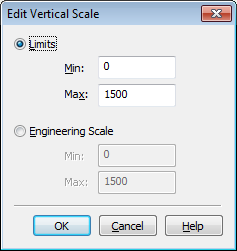
The Process Analyst allows operators to edit the vertical scale of a selected analog pen to display more appropriate values, if necessary. The vertical scale for digital or alarm pens cannot be edited.
To edit the vertical scale:

The Edit Vertical Scale dialog box appears.
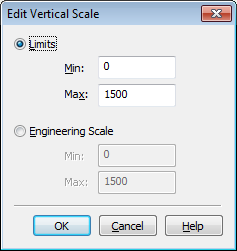
Published June 2018