The Project Properties dialog box appears.
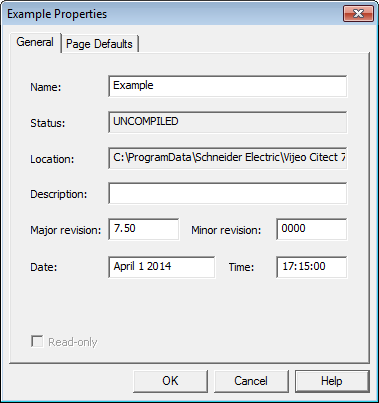
The Project Properties dialog box displays information about the current project across two tabs:
The General tab provides information about a project such as its name, location and current status. You can also use this tab to label revisions of a project.
The Page Defaults tab includes information about the appearance of the pages in a project, including the default template style and screen resolution. To edit these properties, you need to use Graphics Builder (see Edit the Default Page Settings).
To view and edit a project's properties:
The Project Properties dialog box appears.
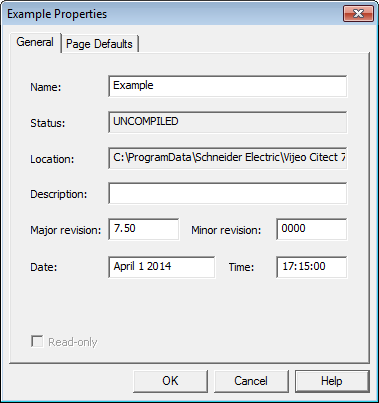
|
Property |
Description |
|---|---|
|
Name |
The name of the project (restricted to 64 characters). It can contain any characters other than the semi-colon (;) or single quote ('). Since the project name is a unique identifier, Citect SCADA will not permit you to create, restore or rename a project with a duplicated name. |
|
Status |
The status of the project. This can be either COMPILED or UNCOMPILED. |
|
Location |
The directory path for the location of the project files (see View a Project's Folders). This field cannot be edited. |
|
Description |
A description of the project. This field is useful for providing an explanation of the project's purpose. Maximum length is 255 characters. |
|
Major Revision |
Citect SCADA sets this property to one (1) when the project is first created. You can use this field to track major changes to the project. You can use an incremental revision history (for example 1, 2, 3, . . . or A, B, C, . . .). Maximum length is 4 characters. |
|
Minor Revision |
Citect SCADA sets this property to zero (0) when the project is first created. You can use this field in conjunction with Major Revision to track your project's development. Maximum length is 4 characters. |
|
Date and Time |
Citect SCADA will initially set these fields to reflect when the project was created. These fields are useful when used in conjunction with the Revision fields. Maximum length is 20 characters each. |
|
Project ID |
A unique number for the project. The project number can be between 1 and 1022. If you enter an ID that has already been used for another project, Citect SCADA will detect this when it compiles the project if the projects are part of the same include structure. The project number is part of the unique identifier (object ID (OID)) used by OPC drivers when reading from and writing to tags. If a project number is not specified, Citect SCADA will automatically generate one the next time you select this project in Citect Studio, or the next time you compile. If you enter 0, the project ID is automatically set after closing the Properties dialog box. |
Note: To edit these properties, you need to use Graphics Builder (see Edit the Default Page Settings).
|
Property |
Description |
|---|---|
|
[Template] Style |
The name of the project (restricted to 64 characters). It can contain any characters other than the semi-colon (;) or single quote ('). Since the project name is a unique identifier, Citect SCADA will not permit you to create, restore or rename a project with a duplicated name. |
|
[Template] Resolution |
The default screen resolution of the graphics pages (such as alarms pages and trend pages). |
|
[Template] |
Determines whether the Windows™ title bar displays at the top of each graphics page. To display a page in full screen (without a title bar), the size of the page needs to be the same size as the display (or larger). If the page is smaller than the display, the title bar still displays, even if full screen mode is enabled. |
|
Background color |
The color that will display in the background of new graphics pages. |
See Also
Published June 2018