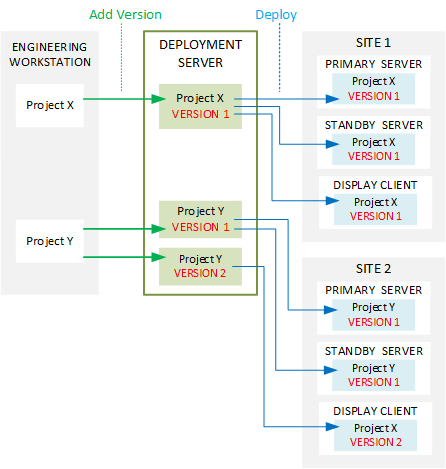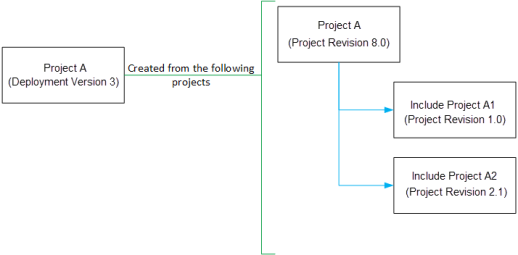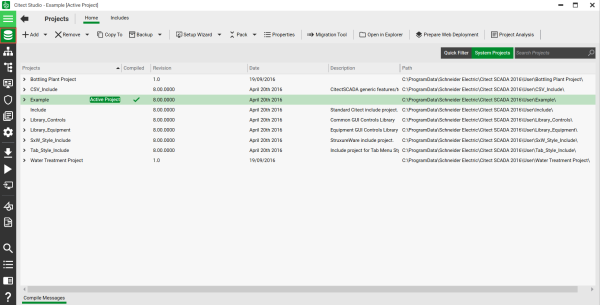Citect SCADA Projects | About Projects | Access Projects | Projects
Citect SCADA Projects
Citect SCADA projects are repositories that hold the configuration information for your system that includes information such as I/O devices, tags, alarms and graphic pages that are used to build a runtime system.
The configuration for a runtime system can be spread across multiple projects depending upon the scale of operations. Small, simple operations may require only a single project that houses all components required for runtime. For larger, complex operations or multi-site operations, several projects can be created based on specific plant areas, engineering processes or libraries, which are “included” together to form a single merged configuration used at runtime. For more information, refer to Included Projects.
 Project Types
Project Types
Projects created by you are referred to as “user” projects. In addition, Starter and System projects are also available for use. Starter projects initialize configuration in a newly created project to get you started quickly and can be run and/or deployed straight away. A Starter project can be selected when you create a new project. System projects provide internal, out-of-the-box content such as pages, settings and in-built functions that can assist with the building of your projects. System projects should not be modified as they are updated and replaced with each new version of Citect SCADA.
 Project Deployment
Project Deployment
Multiple projects can be used to segregate different operational functions and plant areas, as well as simplifying the process of deployment. Deployment in a complex SCADA system typically spans several computers in a network, and may require different projects to be deployed on different computers for runtime. Minor and major project changes can be rolled out quickly and efficiently. For more information, refer to the Deployment section.
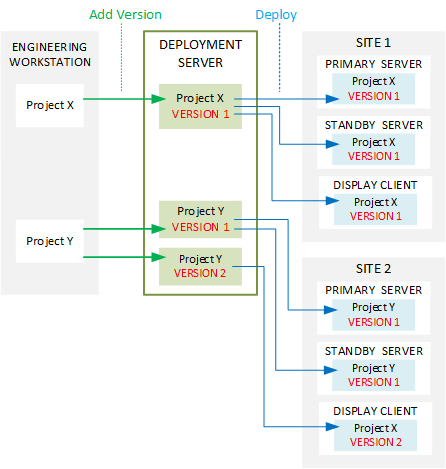
 Project Revisions
Project Revisions
You can track changes to your projects through the revision fields in the Project Properties dialog. A good practice would be to assign a major revision number for significant project changes, or a minor revision number for trivial updates. The Date/Time field can be used in conjunction with the revision fields to track the revision details of projects.
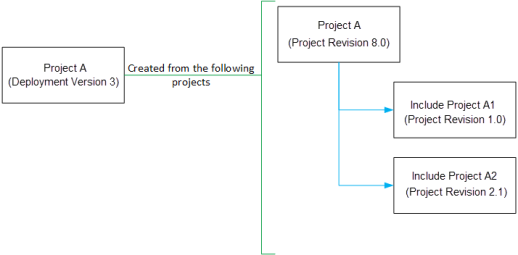
When you create a deployment version of your project, you can see the individual project revisions from any included projects that make up that deployment version.
 Project Activity
Project Activity
Projects can be created and managed in Citect SCADA Citect Studio via the Project activity.
To access the Project activity, select Project on the Activity Bar.
See Also
Published June 2018