Or:
In a project based on the Tab Style templates, go to the Action tab and select Print/Export. If the Action tab is not available, you can select Print/Export on the Page Tasks panel.
The Alarm Print/Export dialog will appear.
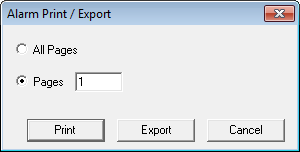
If your project uses the StruxureWare or Tab Style templates (accessible via a starter project), you can export a list of alarms as an HTML file. This feature is supported on the following pages:
To export an alarms list:
Or:
In a project based on the Tab Style templates, go to the Action tab and select Print/Export. If the Action tab is not available, you can select Print/Export on the Page Tasks panel.
The Alarm Print/Export dialog will appear.
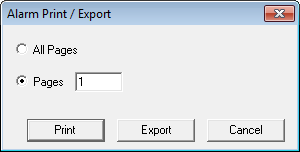
See Also
Published June 2018