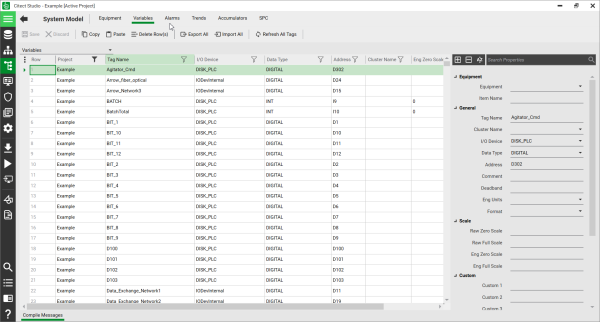Change the Default Sorting
By default, information displayed in the Grid Editor is sorted by the project name. Information in the grid can be sorted in one of three ways:
- Unsorted (the way the information was added)
- Ascending
- Descending
Note: Sorting may take longer depending upon the volume of data in your system.
To change the sorting:
- Click the column header of the field that you want to use for sorting. For example, if you wish to sort data by Tag Name, click the header Tag Name.
Data is sorted in ascending order by Tag Name.
- To reverse the sort order, click the column header again. Data is now sorted in descending order.
Note: You can also sort by multiple columns by holding the SHIFT key down and clicking on the columns you want.
Published June 2018