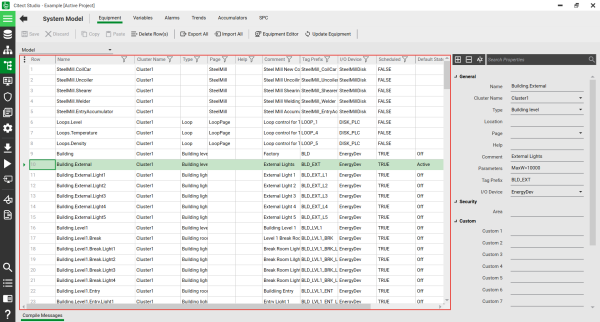
The Grid Editor is an interface that displays topology, System Model, security and standards information in a tabular format in numbered rows. Use the Grid Editor to add, edit or delete values individually or in bulk.
For example, the image below shows the Grid Editor with alarms defined for the selected project .
You can change the way data is displayed by changing the column on which the information is sorted or by changing the sort order. You can also change the display by adding columns to or removing columns from the grid. To revert to the default display of the Grid Editor, select Reset to Default Columns.
You can also export and import data rows in the Grid Editor.
The following table lists operations that are allowed in the Grid Editor.
|
Operations Allowed in the Grid Editor |
Comments |
|---|---|
|
|
|
|
|
|
|
|
|
|
Rows or columns that need to be selected should be contiguous.
|
|
|
|
|
| Cascade Changes | |
|
|
See Also
Published June 2018