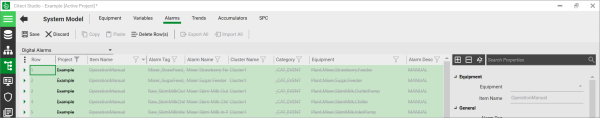Delete Rows from the Grid
Rows in a grid may be deleted if required.
To delete rows from the grid:
- Click in the first column on the left hand side of the row you want to delete. The current row is selected.
- To delete multiple rows, select the first row to be deleted.
- Hold down the Shift key, and use the Up/Down arrow keys or the Shift key to select additional rows for deletion.
- Press the Delete key or click the Delete Row(s) Command Bar button. A strike through appears in the selected row(s).
- Click Save to complete the deletion.
See Also
Published June 2018