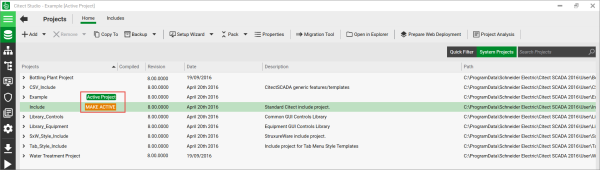
The Make Active functionality allows you to set the project you want to compile and run as "Active". Options on the Activity Bar, the Setup Wizard and the grid views (except the Includes view) work on the Active Project and its included projects rather than on the project selected in Projects view. You do not have to make included projects Active in order to view and edit their data; you can use the Project filter in the Grid Editor for individual projects. This eliminates the need to switch between individual projects to view the corresponding data. If there is only one project in your system, that will be the Active Project by default.
Most Command Bar operations such as Backup and Copy To in the Project view run on the selected project while others run on the Active Project. Tooltips on the Command Bar buttons indicate whether the associated operation will be run on the selected or the Active project.
To make a project the Active Project:
Published June 2018