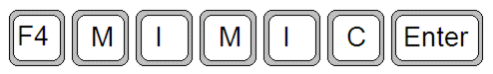
You can also pass argumentsValues (or variables) passed in a key sequence to a keyboard command in runtime (as operator input). Arguments can also be the values (or variables) passed to a Cicode function when it executes. directly to functions at run time, as in the following example:
|
Key Sequence |
F4 ######## Enter |
|
Command |
PageDisplay(Arg1); |
In this example, an operator can select any graphics page (defined in the project) with a single command, for example:
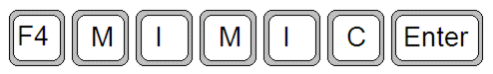
selects the "Mimic" page.
Note: Keyboard arguments are passed as string values. If the command (or function) requires a numeric value, Cicode converts the string to a numeric value before it is used.
If you use variable data, the operator can only enter alphanumeric characters (A - Z, a-z, and 0 - 9) for the data. Avoid using variable data input as the last item in a key sequence, as ambiguity could occur; use a delimiter.
Published June 2018