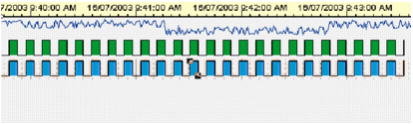
Here, three pens (one analog and two digital) are stacked under each other. Stacking applies to every type of pens.
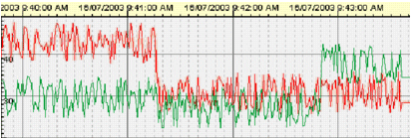
Here, two analog pens are overlaid. You can also overlay digital and alarm pens.
You can display pens in the Process Analyst by stacking or overlaying.
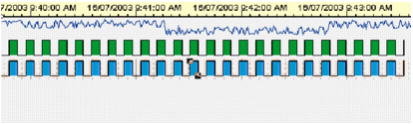
Here, three pens (one analog and two digital) are stacked under each other. Stacking applies to every type of pens.
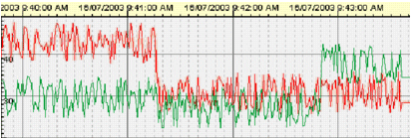
Here, two analog pens are overlaid. You can also overlay digital and alarm pens.
You can have any mix of stacked and unstacked pens on a pane.
Published June 2018