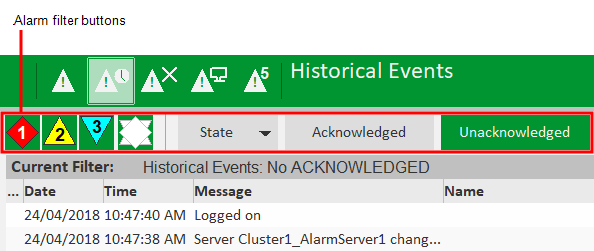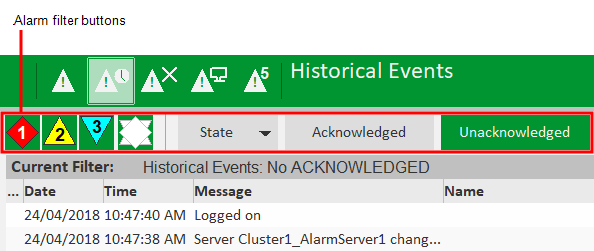Add an Alarm Filter Button
You can add your own alarm filter buttons to one of the Default Alarm Pages in a Situational Awareness project.
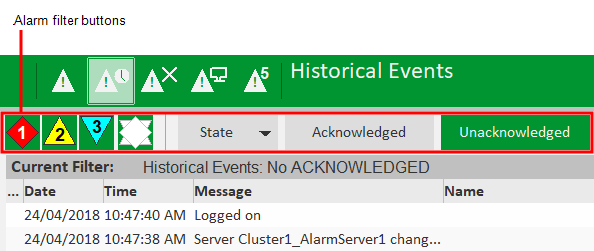
The following Alarm Filter Genies allow you to add buttons that provide basic filter functionality to an alarm page:
You can also use the Item Base Genie to create a button that implements a custom filter.
Note: The default hardware alarms page does not support filter buttons.
 Add an alarm filter button using a Genie
Add an alarm filter button using a Genie
To add an alarm filter button to a default alarm page:
- In Graphics Builder, open the alarm page to which you want to add a filter button.
The default alarm pages have the following names:
- DefaultAlarm_HD1080 (Active Alarms Page HD1080)
- DefaultAlarm_UHD4K (Active Alarms Page UHD4K)
- DefaultSOE_HD1080 (Historical Events Page HD1080)
- DefaultSOE_UHD4K (Historical Events Page UHD4K)
- DefaultShelved_HD1080 (Shelved Alarms Page HD1080)
- DefaultShelved_UHD4K (Shelved Alarms Page UHD4K)
- Locate the filters section at the top of the page. The filters section will contain any Alarm Filter Genies that already appear on the page.
- Click the Paste Genie button in the objects toolbox, or select Paste Genie from the Edit menu.
- In the Paste Genie dialog, select the "sa_filter" library.
- Select the required Alarm Filter Genie from those listed above. The name of the Genie will reflect the type of filtering it supports.
A dialog will open prompting you to configure the parameters for the Genie. For a description of each parameters, click on appropriate link in the list of Alarm Filter Genies above.
- Enter the required values, and click OK to close the dialog.
 Add a custom alarm filter button using the Item Base Genie
Add a custom alarm filter button using the Item Base Genie
To add a custom alarm filter button to a default alarm page:
- In Graphics Builder, open the alarm page to which you want to add a custom filter button.
The default alarm pages have the following names:
- DefaultAlarm_HD1080 (Active Alarms Page HD1080)
- DefaultAlarm_UHD4K (Active Alarms Page UHD4K)
- DefaultSOE_HD1080 (Historical Events Page HD1080)
- DefaultSOE_UHD4K (Historical Events Page UHD4K)
- DefaultShelved_HD1080 (Shelved Alarms Page HD1080)
- DefaultShelved_UHD4K (Shelved Alarms Page UHD4K)
- Locate the filters section at the top of the page. The filters section will contain any Alarm Filter Genies that already appear on the page.
- Click the Paste Genie button in the objects toolbox, or select Paste Genie from the Edit menu.
- In the Paste Genie dialog, select the "sa_filter" library.
- Select the "Item Base Genie" and click OK.
A dialog will open prompting you to configure the parameters for the Genie. For a description of each parameters, see Item Base Genie.
- Enter the required values, and click OK to close the dialog.
Note: The Default Alarm Pages incorporate an alarm filter named "TopBar". To implement the expected filtering functionality, you can enter "TopBar" as the Filter Name in the Genie parameters. If you need to create your own custom filter, use the Item Base Genie. You can then use the FilterExpr parameter to enter a Cicode expression that returns the name of a custom filter.
See Also
Published June 2018