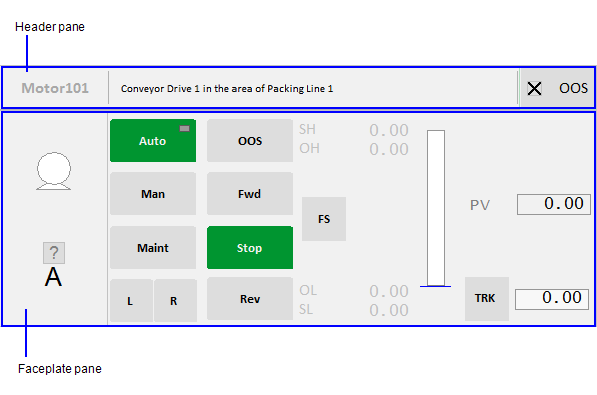
If an object on a display page has a faceplate associated with it, the faceplate will display in this section of the dashboard when the object is selected.
The area the faceplate section occupies is constructed using two panes.
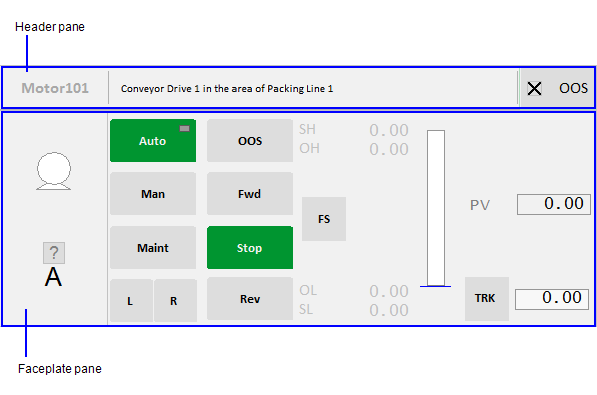
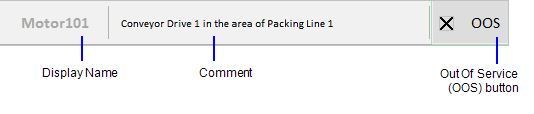
The header pane includes three parts:
If a Display Name is not configured for the object, a truncated equipment path for the object will appear. If required, the equipment path can be displayed as a tool tip.
While the equipment is out of service, its alarms are suppressed.
The OOS button has three operational states:
The faceplate pane behaves in the following ways:
See also
Published June 2018