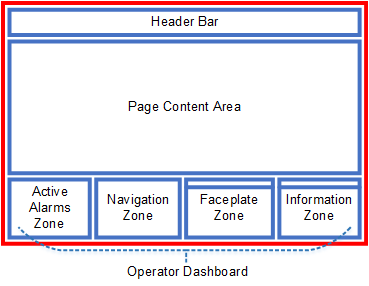
When you create a project using the Situational Awareness Starter project, the default workspace will include the following arrangement of panes.
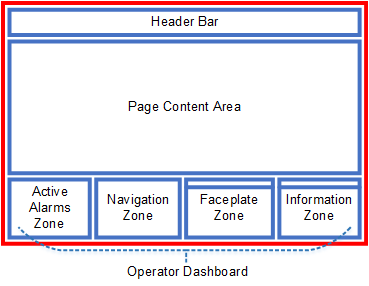
The Header Bar includes a set of commands that an operator may require regular access to during runtime.
The Page Content Area displays the pages you create to represent your plant or production facility (see Create Content Pages).
An operator dashboard also appears along the bottom of the interface. It includes the following sections:
A set of Default Alarm Pages can also be launched via the Header Bar.
The master page that is a foundation for this arrangement of panes is available in two screen sizes:
Note: The Active Alarms Zone is not available on the HD1080 version of the workspace. Instead, an HD1080 project includes a Top 5 Alarms button on the Header Bar.
In a project created from the Starter Project, the default layout is only applied to a single screen profile for a primary monitor. If you would like to create a screen profile for a display client with multiple monitors, see Set Up a Screen Profile for Multiple Monitors.
See Also
Published June 2018