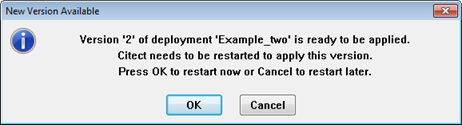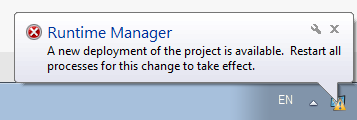WARNING
WARNING
LOSS OF CONTROL
- If you set the Update Method to Force, the runtime system will automatically shutdown on the deployment client when a deployment occurs.
- If you set the Update Method to Prompt, the runtime system may be shutdown at an inappropriate time if an operator does not fully understand the implications of the dialog that appears.
You need to carefully consider how an update method will impact the runtime system before you deploy a project version.
Failure to follow these instructions can result in death, serious injury, or equipment damage.