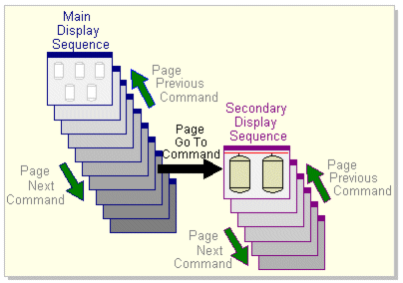
You can link related pages together with a browse sequence. A browse sequence creates a linear navigation sequence for the pages in your system.
When you define a graphics page, you can specify where in the browse sequence the page displays. Within a browse sequence, an operator can display a preceding or following page by choosing Page Previous and Page Next commands (or a similar set of buttons defined on each page).
When you save a page for the first time it is automatically added to the browse sequence.
You can also use multiple browse sequences by defining a Page GoTo command that displays a page in another (secondary) sequence. The Page Next and Page Previous commands then display the next and previous pages in the secondary sequence, as in the following diagram:
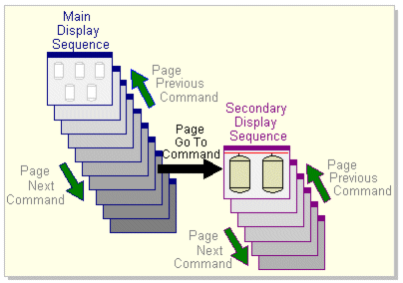
A display sequence is optional. You can define several Page GoTo commands that display specific pages in an hierarchical structure.
See Also
Published June 2018