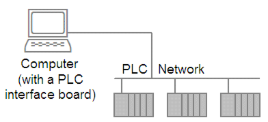
With some brands of I/O devices you can install a proprietary interface board in your computer, or intermediary software. This PLC interface board/software is supplied by the PLC manufacturer; you can connect it to a single PLC or a PLC network.
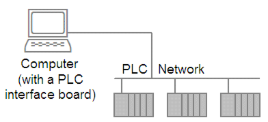
Note: With some PLCs, a high-speed serial board provides better performance than a PLC interface boardYou can sometimes install a PLC interface board in your server. A proprietary interface board is usually supplied by your PLC manufacturer, and you can connect it to a PLC or a PLC network. You can only use proprietary interface boards with the same brand of PLC. when the system is connected to more than one PLC.
You can mix both PLC interface boards and high-speed serial boards in a single computer. You can, for example, connect a PLC network to a PLC interface board, and individual I/O Devices to a high-speed serial board.
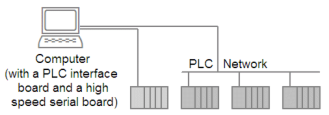
There are many possible hardware arrangements for a Citect SCADA application. Citect SCADA is a flexible system and imposes few restraints on the type (or manufacturer) of I/O Devices that you can use, or on the way you connect them to the computer.
To set up Citect SCADA to use a proprietary board/software:
If you are using a proprietary board/software (that is, supplied by the PLC manufacturer):
See Also
Published June 2018