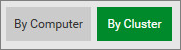
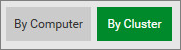
The list of computers allocated to each cluster and the list of server processes (Alarm, Trend, Report, IO) installed on the computers in the cluster are displayed. The selected cluster card is displayed green as shown below.
The selected cluster card displays the name of the cluster.
The Property Grid on the right displays the following information for the selected cluster:
See Also
Published June 2018