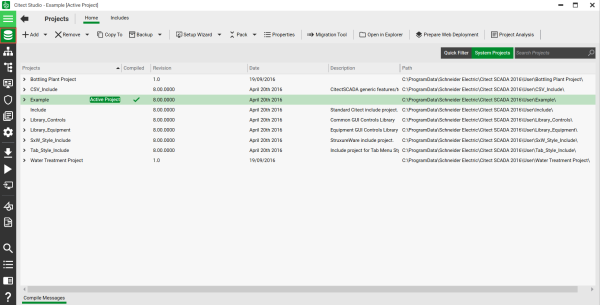
The Project activity displays a list of all user and system projects. The name of the Active Project is displayed in the title bar of the application along with the text [Active Project].
To make a different project the Active Project, click to select the project and then click the Make Active button on the Command Bar. Most Command Bar operations in the Project activity are run on the selected project. Only the Setup Wizard and Prepare Web Deployment operations run on the Active Project as do Activity Bar options like Run and Compile.
Use the expandable icon to the left of a project name to display any included projects.
The Project activity displays the following details for each project:
Click Includes to view the selected project's included projects.
Published June 2018