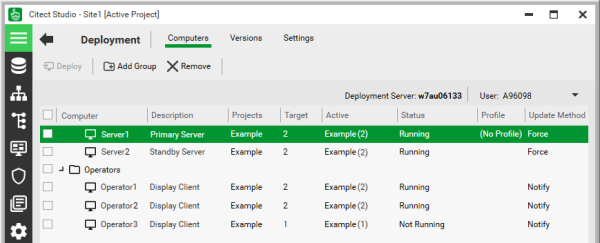
You can organize the deployment clients in the Computers view into groups.
In the example below, the three display client computers have been added to an "Operators" group.
To create a computer group:
The group will display in the Computer column.
To select multiple computers, select the first computer and hold the Shift key while you use the up and down arrow key to select adjacent rows.
You can use the arrow next to a group name or hide or display the computers in a group.
See Also
Published June 2018