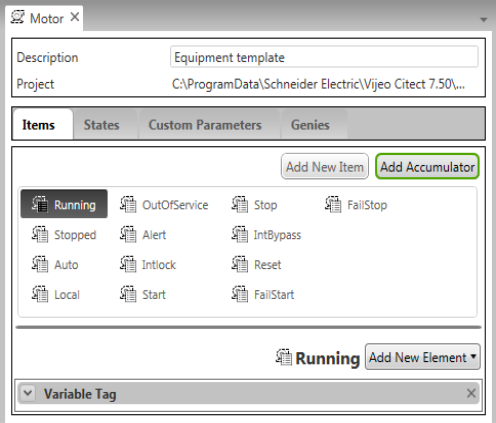
A new accumulator will appear in the list of items with the name "NewAccumulator" highlighted, allowing you to enter a unique name.
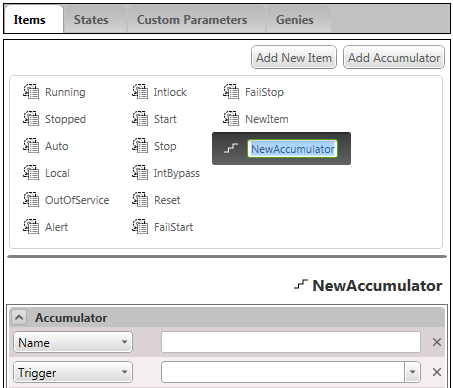
You can associate an accumulator with an equipment type.
To add an accumulator to equipment type:
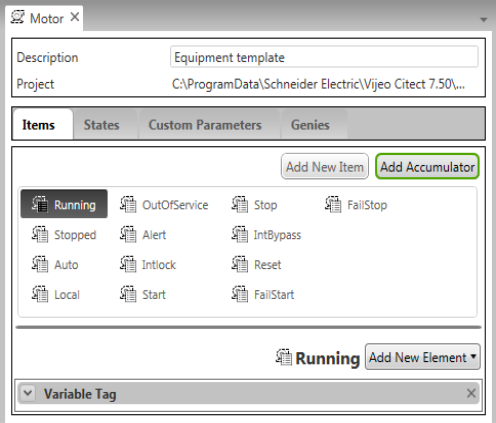
A new accumulator will appear in the list of items with the name "NewAccumulator" highlighted, allowing you to enter a unique name.
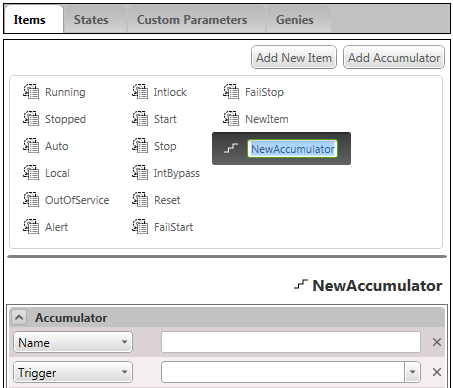
You can add multiple accumulators to an equipment type, however each will require a unique name.
The fields that display for an accumulator are edited in the same way as those associated with an element. For more information, see Edit the Fields for an Element or Accumulator.
See Also
Published June 2018