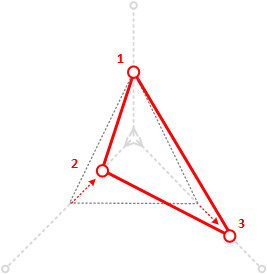A triangle is placed on a graphics page with the following settings configured for its three vertices.
|
Vertex |
Location |
From Offset |
To Offset |
Specified Range |
||||
|---|---|---|---|---|---|---|---|---|
|
|
X |
Y |
X |
Y |
X |
Y |
Min |
Max |
|
1 |
250 |
150 |
0 |
+100 |
0 |
–100 |
0 |
100 |
|
2 |
150 |
350 |
+100 |
–100 |
–100 |
+100 |
0 |
100 |
|
3 |
350 |
350 |
–100 |
–100 |
+100 |
+100 |
0 |
100 |
The following diagram shows the triangle with the path defined for each vertex by its offset values. In each case, the defined path starts at the center of the triangle and extends outwards.
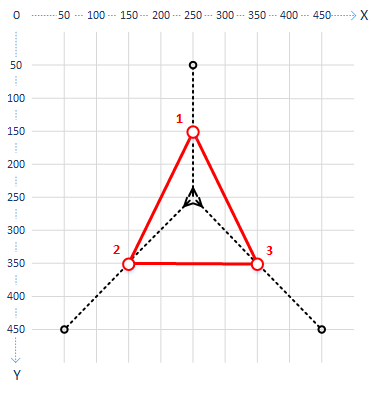
To manipulate the shape of the triangle at runtime, the following expressions could be added to the vertices.
|
Vertex |
Expression |
|---|---|
|
1 |
Tag1 |
|
2 |
Tag2 |
|
3 |
Tag3 |
Assuming the following list represents the current tag values, the triangle would appear as displayed below.
- Tag1 = 50
- Tag2 = 25
- Tag3 = 75