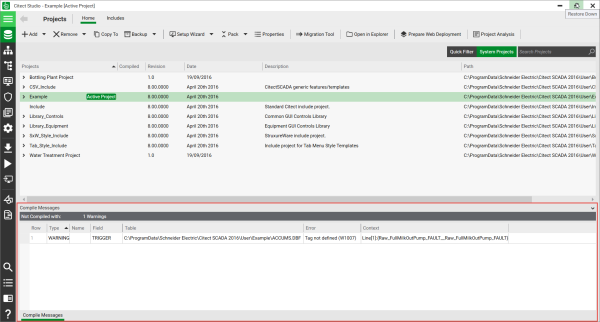The Citect Compiler dialog box will appear and track the progress of the compile as it runs. If required, click the Cancel button to stop the compile.
When the compile is complete, the Compile Messages Area will open.
If any alert conditions are detected during compilation they will be listed in the Compile Messages area sorted by Type.
A Citect SCADA project can compile successfully if warning messages are generated. However, error messages and fatal messages will prevent a project from compiling successfully. You will need to fix these in order to recompile (see Debug a Compilation).
If you require further information about a particular compile message, see Compile Messages.