To link to an existing project:
- In the Project activity, select Home.
- On the Command Bar, select Add | Add Project Link.
- Select the directory that contains the required project.
- Click OK.
The Browse for Folder dialog box appears. Select the required project.
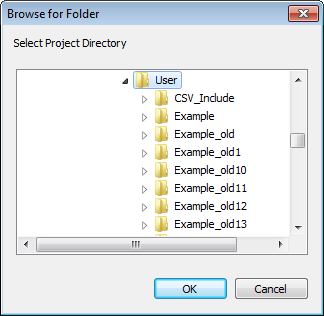
If your selection has the same name as an existing project in Citect Studio, you will be prompted to provide a new name. You will also be notified if the project has any links to an included project that cannot be located.